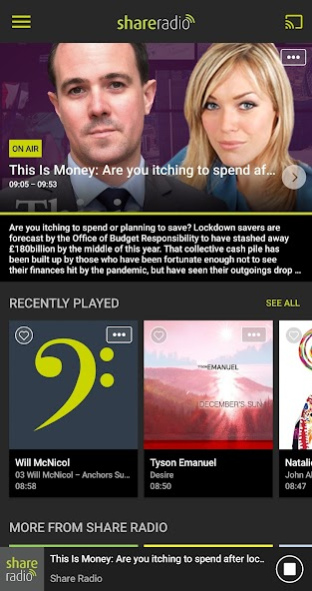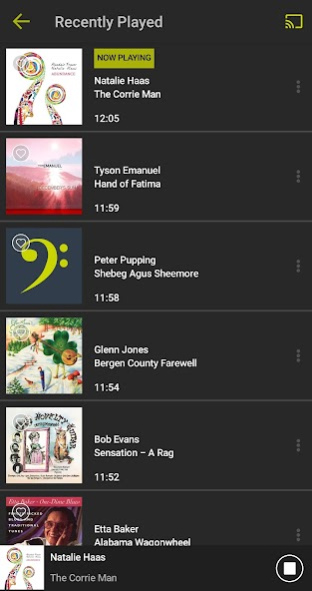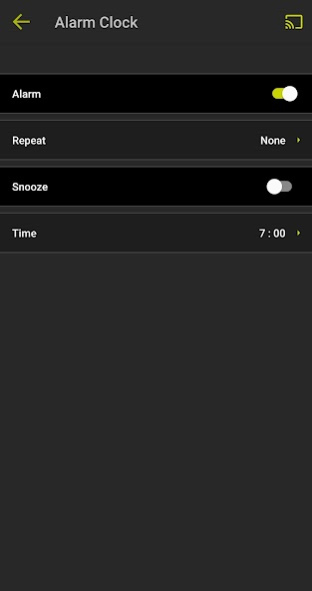Share Radio 19.3.453.0
Free Version
Publisher Description
Listen live and listen again to Share Radio, the station designed to help you with money and investments. Don't miss any of your favourite shows: listen on the move with our mobile app, where you can find what’s coming up, over 1,000 podcasts of our best programming, plus our special ‘Managing My Money’ course which we broadcast in partnership with the Open University.
Share Radio brings you news and views on money, markets and business: its style is easy to follow, and we aim to help people be more confident with their money and investments.
Our broadcasting spans a wide area of interest.
-- Weekdays --
-- Weekends --
Not forgetting our financial awareness course which runs every day except Fridays. You can start the eight-week ‘Managing My Money’ course afresh each fortnight, catching up on any episodes you’ve missed on podcasts and accessing our supporting slides and other resources. ‘Managing My Money’ subject areas include:
• Financial Planning and the life course
• Income, Taxation and Benefits
• Expenditure and Budgeting
• Debt and Borrowing
• Savings and Investment
• Housing and the Household Balance Sheet
• Pensions
• Insurance
And you can access all this on our free apps, or visit our website at www.shareradio.co.uk
About Share Radio
Share Radio is a free app for Android published in the Accounting & Finance list of apps, part of Business.
The company that develops Share Radio is Share Radio. The latest version released by its developer is 19.3.453.0.
To install Share Radio on your Android device, just click the green Continue To App button above to start the installation process. The app is listed on our website since 2021-05-07 and was downloaded 2 times. We have already checked if the download link is safe, however for your own protection we recommend that you scan the downloaded app with your antivirus. Your antivirus may detect the Share Radio as malware as malware if the download link to uk.co.shareradio.android is broken.
How to install Share Radio on your Android device:
- Click on the Continue To App button on our website. This will redirect you to Google Play.
- Once the Share Radio is shown in the Google Play listing of your Android device, you can start its download and installation. Tap on the Install button located below the search bar and to the right of the app icon.
- A pop-up window with the permissions required by Share Radio will be shown. Click on Accept to continue the process.
- Share Radio will be downloaded onto your device, displaying a progress. Once the download completes, the installation will start and you'll get a notification after the installation is finished.